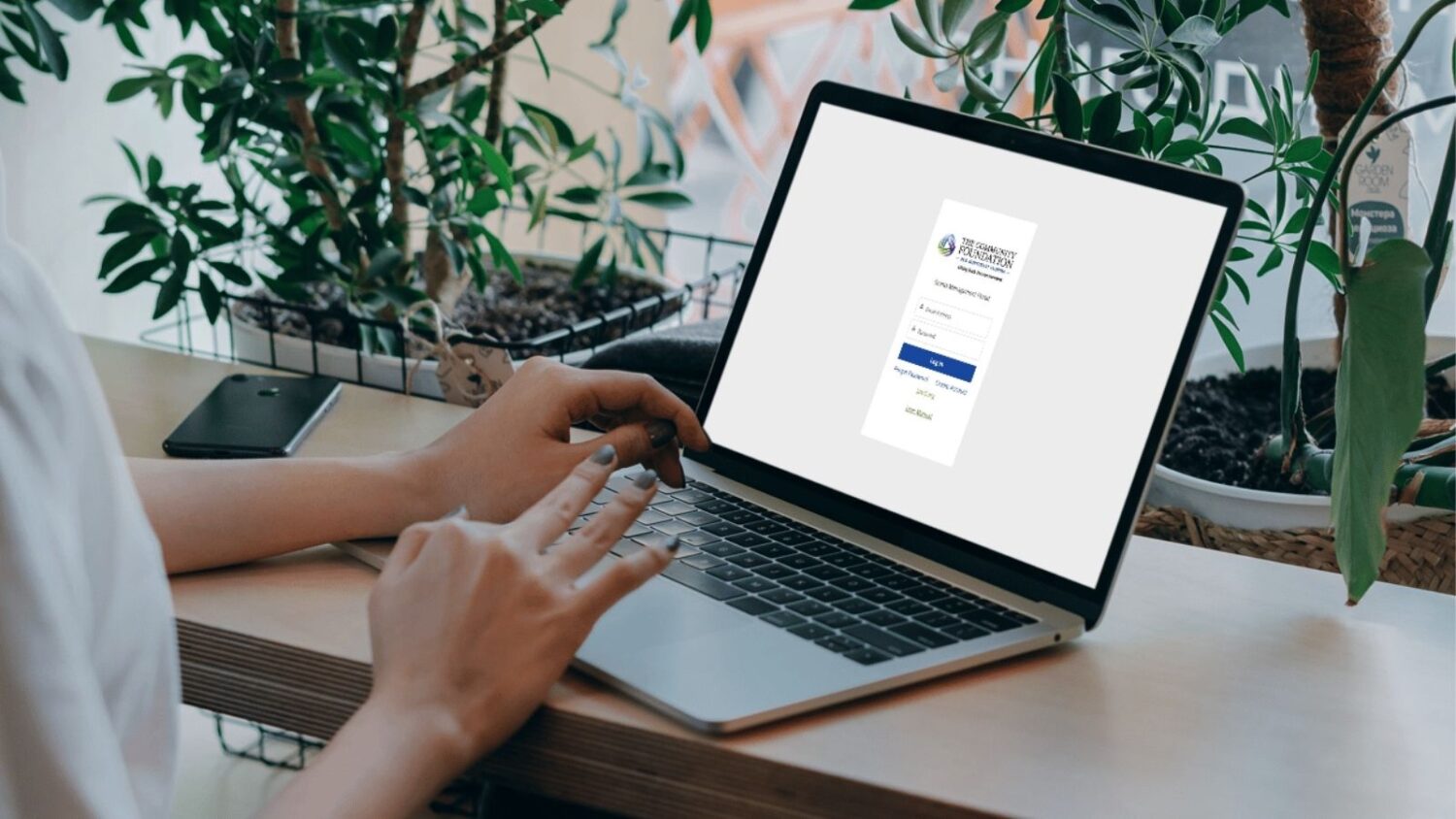This fall, The Community Foundation for Northeast Florida is launching its first-ever Grantee Portal, a one-stop shop for nonprofits seeking support, as part of our commitment to exceptional service.
The portal offers nonprofits immediate access to information about past grants from a variety of funding sources at the Foundation: donors advised fund grants, competitive Foundation-directed grants, and collective giving initiative grants (Women’s Giving Alliance, Beaches Community Fund, and A.L. Lewis Black Opportunity & Impact Fund).
Multiple individuals connected to a nonprofit organization can create accounts and access the portal, with the approval of the nonprofit and TCF staff, where they can view past grants, apply for new grants, and review grant reporting requirements. The portal will save the nonprofit’s basic information from one application to another, a time-saving benefit to the organization.
As we roll out this new technology, we ask that our nonprofit partners take the time to read through our FAQ, below, and carefully review the User Manual to find answers to their questions before reaching out to our staff.
Will I need access to the portal to apply for grants?
Yes, starting in November 2025, all grant applications will be exclusively available in the portal. All applicants must create an account in the grantee portal to access the application. This includes Foundation-directed, competitive grants, as well as grant opportunities through our collective giving initiatives – the Women’s Giving Alliance, the Beaches Community Fund, and the A.L. Lewis Black Opportunity & Impact Fund.
How do I create an account?
Click here (https://tcfnefl.my.site.com/fundingprograms) to create a new user account using your work email address. You will receive an email asking you to verify your access to your email address. In addition, you’ll be asked for your organization’s tax identification number (EIN). If the EIN is already in our system, then you will be connected to the organization on a preliminary basis until we can verify your affiliation and officially connect you to your organization’s account. If we do not have your organization’s EIN on file, then we will ask you to register your organization with us by supplying some basic information.
Can I create my account before grant applications open?
Yes, even before grant applications open, nonprofits may find valuable information in the portal, such as past applications and grants, disbursements, reporting requirements and organization information. To access this information, an Account Manager in your organization or a Foundation staff member must approve the access. So, we encourage you to go ahead and get set up in the portal as soon as you can.
How is The Community Foundation protecting access to my organization’s grant information?
There are three levels of access to the grantee portal. The first is the new user level, which allows representatives of the nonprofit to view and submit grant applications without being able to view grant history. The next level of access is the grant manager, which allows users to review grant history, including donor advised fund grants and competitive grants, including reporting requirements and past grant reports. Finally, account managers have the highest level of access, which allows them to edit organizational information and approve new users on behalf of the nonprofit. In order to become an account manager, the user must undergo due diligence by The Community Foundation and verify their identity through their work email address.

Can I apply via paper form?
No. We do not offer paper grant applications. All applications must be completed through the portal. We provide a downloadable copy of the blank application so you can draft your answers before submitting them via the portal. You can find these copies on the application details page in the portal.
Can I save my progress and finish the application later?
Yes, the application form saves your progress each time you click “Save and Continue.” When you return to the Applications page, you can click “Resume” to continue. If you uploaded files to the application and then resume the application later, you won’t see those files, although they will be saved. We suggest you upload the files as the very last step before you click “Complete and Submit” on your application.
Can I sign up for ACH (direct deposit) in the portal?
Yes. The Community Foundation is in the process of converting most nonprofit grantees to ACH payment as a more secure and convenient way to receive grant payments. You will find information about your ACH status in the portal, and you may begin the sign-up process on your Organization page if you have not yet done so.
How do I add other members of my team?
Anyone associated with your nonprofit may create an account and initiate the connection to your organization. The connection will be a preliminary, new user account (meaning the user can apply for grants but not view the organization’s history) until an Account Manager user in the organization or Foundation Staff approves the request.
Can grant writers access the portal on behalf of an organization?
For security purposes, we do not recommend that accounts be created using email addresses that are not recoverable to the nonprofit, such as personal email addresses for freelancers, consultants or contractors. In cases where organizations are using a contracted grant writer, we suggest that a member of the staff submit the final application with the information provided by the grant writer.
Why can’t I edit my organization’s information?
Account Managers can edit some organization information on the Organization page. Other users cannot edit the organization’s information. During the grant application, there is the opportunity to provide updates to the organization that Foundation staff will process. Outside of the application process, a user can submit a change request on the Organization page.
Are scholarships available in the portal?
We are currently working on making scholarship applications available in the portal. For immediate questions, please contact Nikki MacPhee at nmacphee@jaxcf.org.
Who can I contact if I have issues or questions?
If you have thoroughly read this FAQ and our User Manual, and you still have a question, please reach out to Olivia Rearick, Program Assistant, at orearick@jaxcf.org.